Have you ever sent an email to a bunch of your clients with a link to your website and wanted to know how many people clicked on the link that you added inside your email? Or maybe you added a link on Facebook to your website and wanted to know many people clicked on it?
A common way of measuring clicks on links on the internet is using UTMs. UTM stands for Urchin Tracking Module, and is method used on the Internet to track clicks and to measure where people are coming from when they arrive on a website.
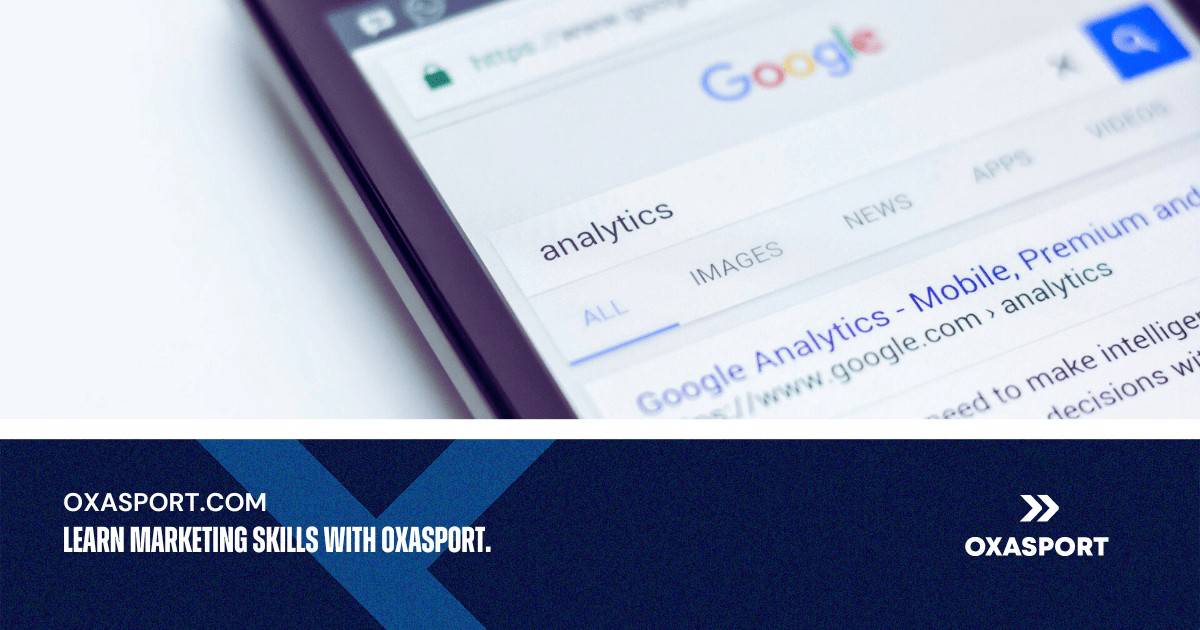
UTMs are often used alongside Analytics tools such as Google Analytics, that allow you to better understand your website visitors. Analytics tools help you answer important questions like:
- How many users came to my website last month?
- How did the users arrive on my website?
- Which pages on my website were the most visited last week?
For example, with Google Analytics (screenshot below), you are able to see the breakdown of how visitors arrived on your website.
You can see how many users came to your website from Facebook, YouTube, Instagram, Google’s organic search results and any other platform.
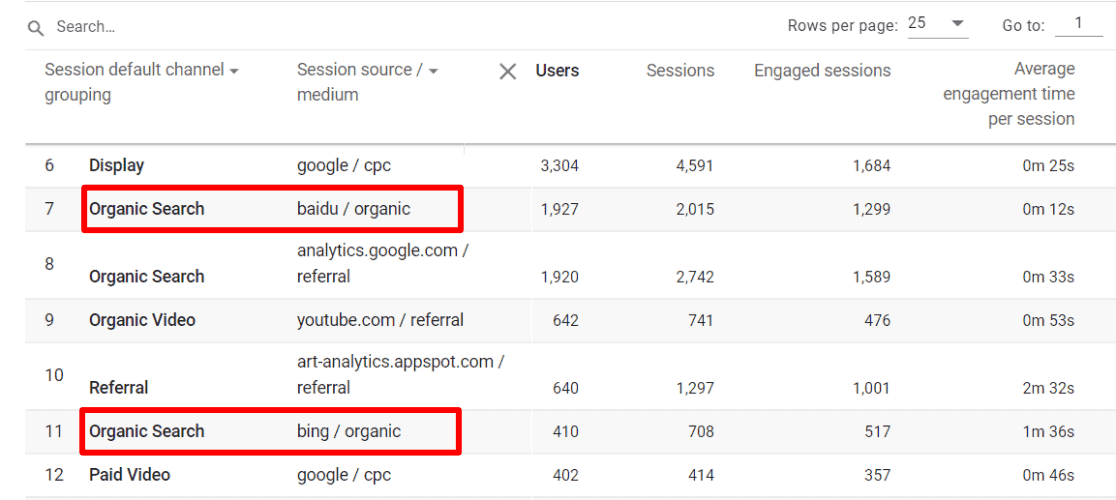
On Google Analytics, you can see how many users arrived on your site and from what platform.
Source: www.exactmetrics.com
So, we now know what UTMs are, but how do they work?
UTMs are simple to use and work by adding extra information on the end of the URL that you want to track. This extra information is provided on the end of your website URLs and allows your Analytics tool (like Google Analytics), to identify the clicks coming from this link.
How do UTMs work?
To go back to our email example at the start of this article, say you wanted to track the clicks on the link inside your email.
To use UTMs, you simply need to add the link to your website inside your email and add some extra elements to the end of the URL.
The extra information includes a utm_source & a utm_medium.
For example, inside our email, we would add the link to our website Oxasport.com like this:
https://oxasport.com?utm_source=digital_newsletter&utm_medium=email
Let’s break this down:
First notice how there is a ? after the .com part of our URL. This is used to indicate the start of the UTMs in our URL.
Next, the two most important (and required) elements of UTMs are utm_source and utm_medium. The first element, utm_source is used to identify the source of the traffic. In our example, traffic is coming from our email about our digital newsletter, so we would add utm_source=digital_newsletter.
The second required parameter is utm_medium, which is similar to the source but represents the broader category. In this case, we add utm_medium=email.
It may be confusing at first to remember what the difference is between utm_source and utm_medium. But imagine that you are sending a different email every week to your football academy clients. By setting a different utm_source for each email that you send, you will be able to see the number of clicks for each different email that you send inside your Analytics tool.
On the other hand, for each email that you send, you should keep the utm_medium constant and set to email. This way inside your Analytics tool, you will be able to see more broadly how many visitors came from your medium of email.
Creating your own UTM link
To easily and correctly set your UTMs inside your URLs, you can use tools to automatically generate the links that you want to add in your communications such as inside your social media posts or emails. One such tool is Google’s Campaign URL Builder which allows you to enter the information for each UTM element and to generate the link that you need to use.
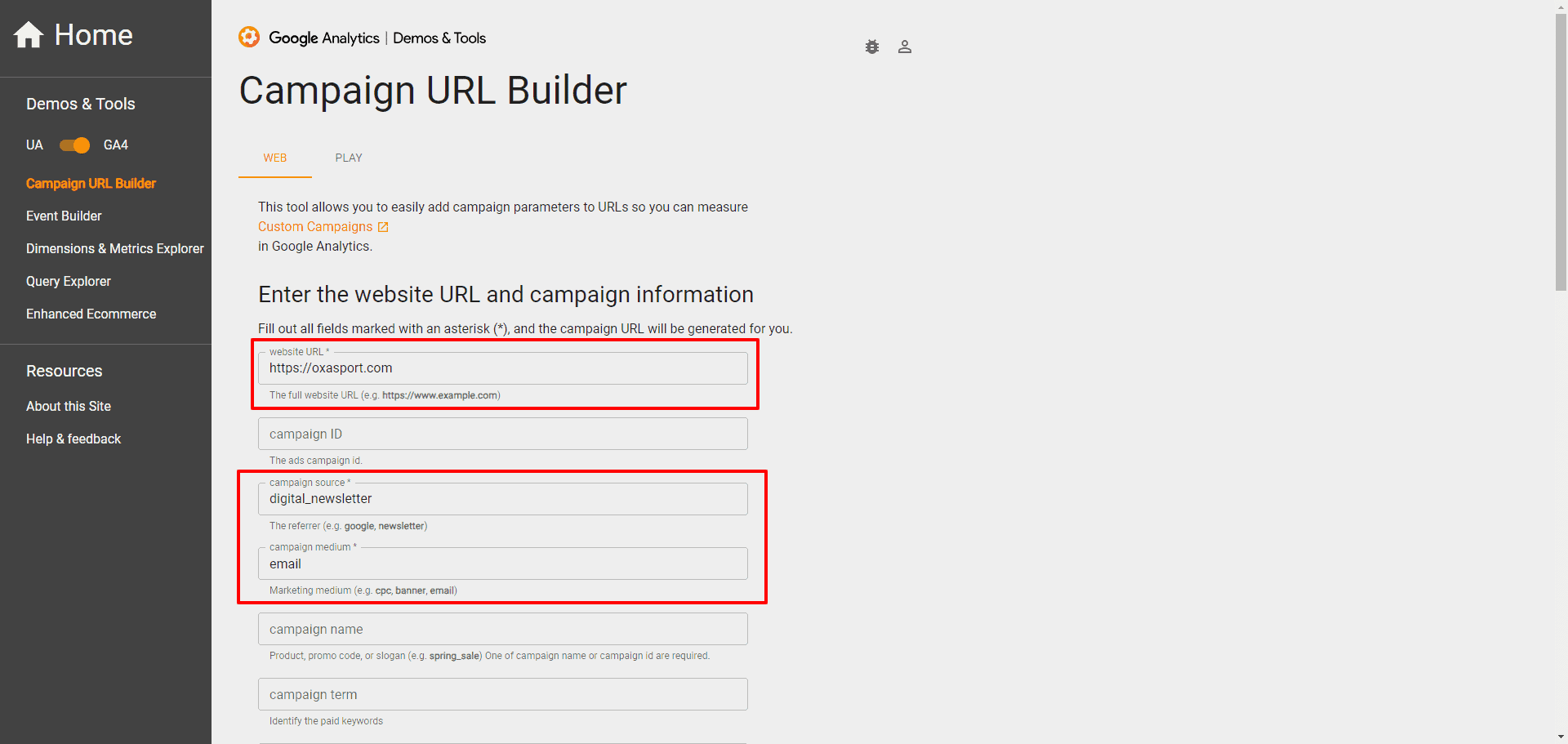
Using Campaign URL Builder to create your URL with UTMs.
Source: Campaign URL Builder
While UTMs are really useful, they do make your URL appear longer. If you want to shorten your URL you can use tools such as Bitly.com. For email, you can insert your URLs to your website as hyperlinks inside your email to not show your URL and the UTMs that you added.
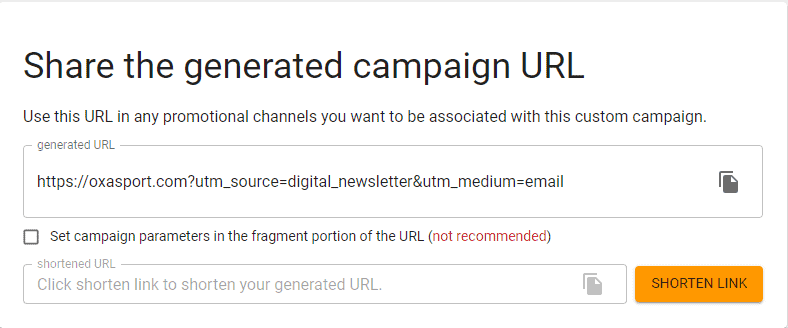
Using URL shortener on Campaign URL Builder to shorten what your URL looks like.
Source: Campaign URL Builder
Additional Parameters
Apart from utm_source and utm_medium, you are also able to include additional parameters to your URLs. These are available in case you want to provide more details to differentiate further your different URLs. One example is utm_campaign, however utm_source and utm_medium are the only required parameters when using UTMs. Below are the different parameters that are available and a description of each one provided by Google’s Campaign URL Builder.
Thanks for reading!
We hope this article gave you a better idea of how you can start track clicks to your website using UTMs and how you can use them to become an even better football academy.
At Oxasport, we help football coaches and academies improve their skills through experiences and educational resources. You can check out our Football Education Programs for football coaches and players to discover experiences develop your skills at the best Clubs in the world.
Enjoyed this article? See our other blog articles that may interest you!